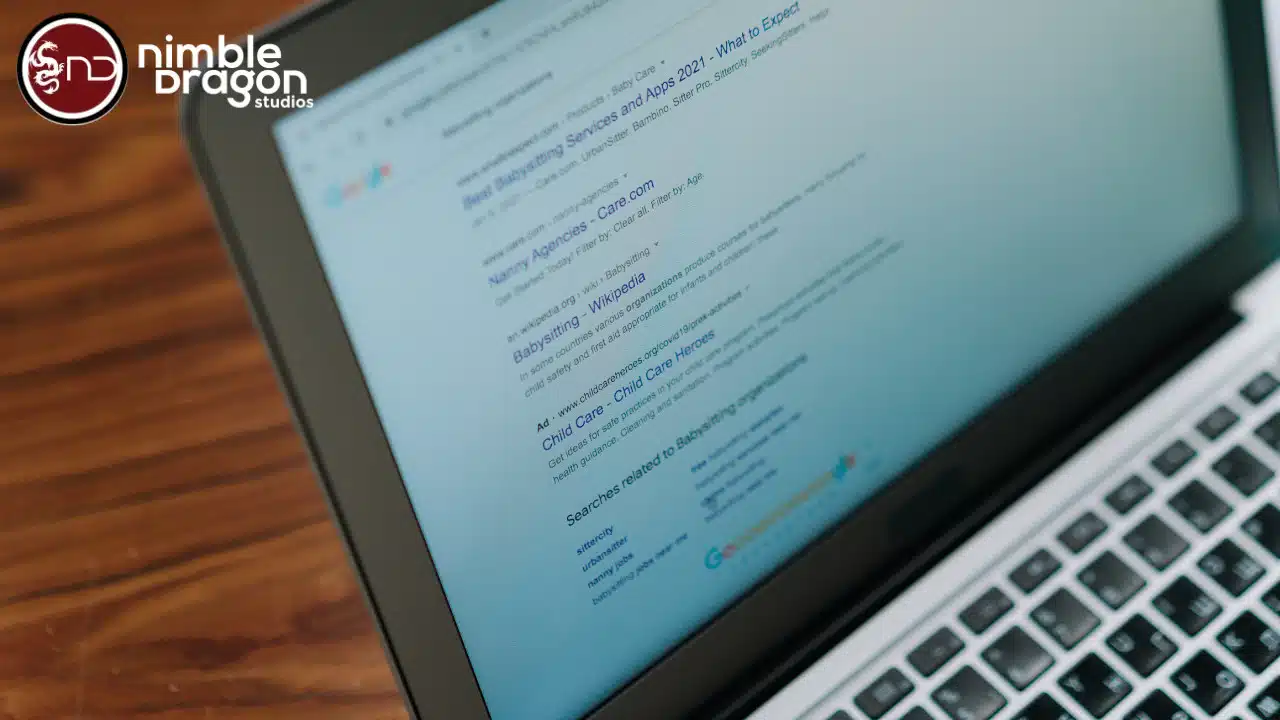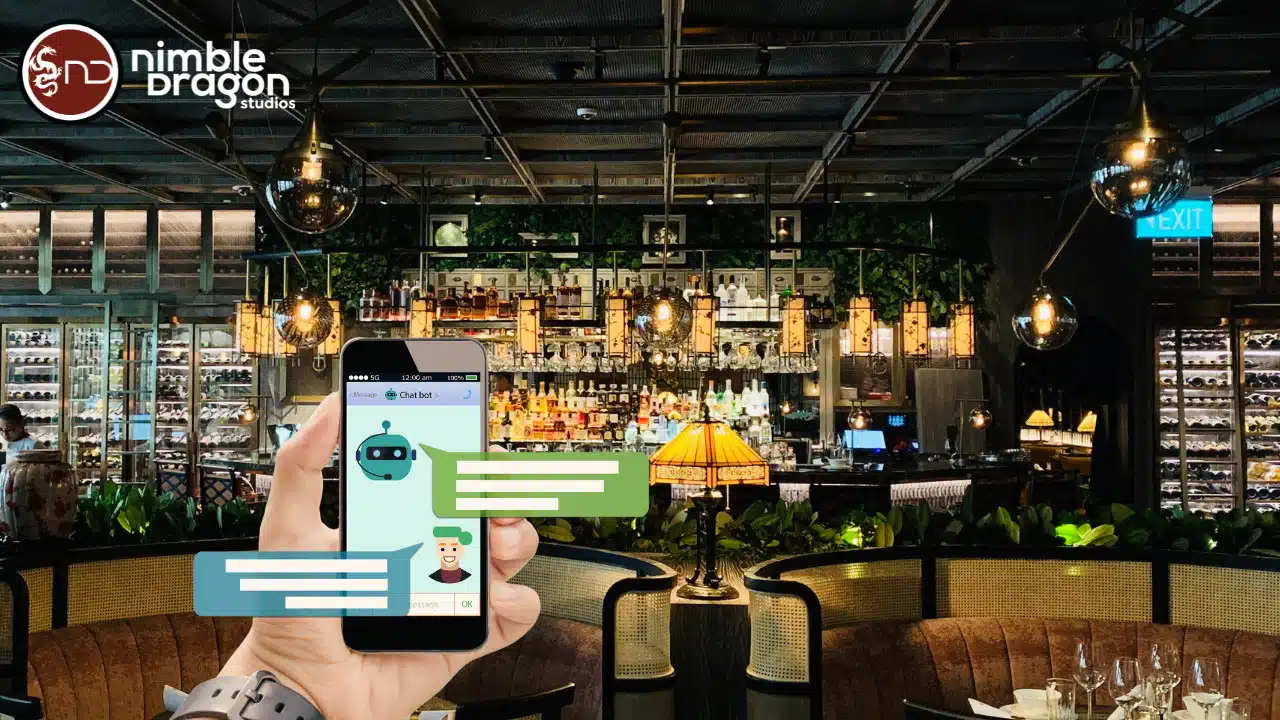In today’s digital landscape, a well-optimized Google My Business (GMB) listing is essential for restaurants looking to increase local visibility and attract more diners. As one of the most powerful tools for local SEO, Google My Business Optimization enables restaurants to show up in local search results and Google Maps, providing potential customers with essential information at their fingertips. From displaying your menu and contact details to showcasing customer reviews, optimizing your GMB profile is key to improving your online presence and driving more foot traffic.
In this article, we’ll explore the importance of Google My Business optimization for restaurants and provide actionable steps to help you stand out in local search results.
1. Claim and Verify Your Google My Business Listing
The first step to leveraging the power of Google My Business Optimization is claiming and verifying your listing. This ensures you have control over the information displayed about your restaurant, allowing you to update details, respond to reviews, and post new photos.
Why It’s Important: Claiming and verifying your GMB profile gives you control over your restaurant’s online presence. Once verified, you can make updates, post special offers, and ensure your restaurant’s information is accurate across Google Search and Google Maps.
Steps to Claim and Verify Your GMB Listing:
- Claim Your Listing: For Google My Business Optimization, If your restaurant already appears on Google Maps, search for your business, select it, and click “Claim this business.”
- Create a New Listing: If your restaurant isn’t listed, go to the Google My Business page and create a new profile.
- Verify Your Business: As part of Google My Business Optimization, Google will typically send a verification code by mail. Once received, enter the code in your GMB dashboard to complete the verification process.
Example: A family-owned bistro claimed their GMB profile and optimized it with updated information, resulting in a 25% increase in online visibility within three months.
2. Ensure Accurate and Consistent Information
For Google My Business Optimization, Your Google My Business profile serves as a digital storefront for your restaurant, so it’s crucial that all information is accurate and up to date. Potential customers rely on your GMB listing to find important details like your address, phone number, website, and hours of operation. Consistency across your online profiles also improves your local SEO rankings.
Why It’s Important: Accurate and consistent information ensures that potential diners can easily find your restaurant, make a reservation, or visit your website. Additionally, inconsistencies in details like your address or phone number can negatively impact your search rankings.
Key Information to Keep Updated:
- Business Name: Ensure your restaurant’s name is listed exactly as it appears on your website and signage.
- Address and Phone Number: Double-check that your address and phone number are accurate and consistent across all platforms.
- Hours of Operation: Keep your opening hours updated, including any special holiday hours or seasonal changes.
- Website and Menu Links: Include direct links to your website and online menu, making it easy for potential customers to explore your offerings.
Example: A local pizzeria saw a 30% increase in calls and foot traffic after ensuring their GMB profile had up-to-date hours, menu links, and accurate contact information.
3. Optimize Your Restaurant’s Description and Categories
For Google My Business Optimization, Your Google My Business description is a great opportunity to tell potential customers what makes your restaurant unique. Write a brief, engaging description that highlights your menu, atmosphere, and special features, such as outdoor seating or delivery options. Additionally, selecting the right categories for your restaurant ensures it shows up in relevant local searches.
Why It’s Important: Google My Business Optimization ensures that a compelling business description and accurate category selection help Google understand your restaurant’s offerings. This improves your chances of appearing in searches like “family-friendly Italian restaurant near me” or “outdoor dining in [city]."
Tips for Optimizing Your Description:
- Keep It Brief and Relevant: Use around 100-200 words to describe your restaurant’s unique features, menu highlights, and dining experience.
- Incorporate Keywords: Include relevant keywords like “vegetarian-friendly,” “fine dining,” or “casual brunch spot,” but avoid keyword stuffing.
- Choose the Right Categories: Select primary and secondary categories that best represent your restaurant (e.g., “Italian restaurant,” “brunch restaurant,” “pizza delivery”).
Example: A seafood restaurant optimized their description with phrases like “fresh, locally sourced seafood” and “waterfront dining,” leading to a 20% increase in searches and more reservation bookings.
4. Leverage Photos and Videos to Attract Diners
A picture is worth a thousand words, and when it comes to restaurants, high-quality images can make a significant difference in attracting diners. Google My Business Optimization allows you to upload photos of your restaurant’s interior, exterior, and food, giving potential customers a visual preview of what they can expect.
Why It’s Important: Google My Business Optimization highlights the importance of visual content in convincing potential customers to choose your restaurant over competitors. According to Google, businesses with photos receive 42% more requests for directions and 35% more clicks to their website than those without.
Best Practices for GMB Photos and Videos:
- Showcase Your Best Dishes: Upload mouth-watering images of your most popular menu items, professionally styled for maximum appeal.
- Highlight Your Ambiance: Include photos of your dining area, whether it’s cozy and intimate or modern and vibrant, so customers can get a feel for the atmosphere.
- Upload Videos: Share short videos of your chef preparing signature dishes, customer testimonials, or a virtual tour of your restaurant.
- Update Regularly: Continuously add fresh content to keep your profile engaging and relevant.
Example: A farm-to-table restaurant regularly updates their GMB profile with seasonal food images and photos of their garden-to-plate process. This strategy helped increase their website visits and in-person reservations by 15%.
5. Encourage and Respond to Customer Reviews
Customer reviews are one of the most powerful tools for building trust and improving your restaurant’s local SEO ranking. Google My Business Optimization prominently displays reviews, and the quantity and quality of your reviews directly affect how Google ranks your restaurant in local searches. Encouraging positive reviews and responding to all feedback—whether positive or negative—helps improve your reputation and ranking.
Why It’s Important: Google prioritizes restaurants with higher ratings and a good volume of reviews, making it easier for potential customers to trust your establishment. Responding to reviews also shows that you value customer feedback and are actively engaged in improving the dining experience.
How to Manage Customer Reviews:
- Encourage Happy Customers to Leave Reviews: Politely ask satisfied customers to leave a review after their meal, or send a follow-up email requesting feedback.
- Respond to Positive Reviews: Thank customers for their feedback and highlight specific points they mentioned to show appreciation.
- Address Negative Reviews Professionally: As part of Google My Business Optimization, it’s important to acknowledge issues raised in negative reviews, apologize for the experience, and offer solutions or improvements where possible.
Example: A brunch spot increased their Google rating from 4.2 to 4.7 stars within six months by encouraging reviews and consistently responding to customer feedback. Their improved rating helped them attract more new customers.
6. Post Regular Updates and Special Offers
Google My Business Optimization allows restaurants to post updates, events, and special offers directly to their profile. These updates are visible to anyone searching for your restaurant and can include promotions, limited-time menu items, or upcoming events. By keeping your GMB profile active and engaging, you give potential customers more reasons to choose your restaurant.
Why It’s Important: Posting updates regularly keeps your profile fresh and gives customers a reason to check back or visit your restaurant. Promotions and special offers can also drive more reservations and increase foot traffic.
Ideas for GMB Posts:
- Promote Seasonal Menus or Specials: Highlight new dishes, seasonal items, or holiday menus.
- Announce Events or Live Entertainment: Share upcoming events, such as live music, wine tastings, or special holiday brunches.
- Offer Exclusive Discounts: Post limited-time offers, such as a discount on takeout orders or a free appetizer with a reservation.
Example: A local burger joint posted weekly “special of the day” promotions on their GMB profile, which helped drive more traffic during slower weekdays and increased their lunchtime reservations by 10%.
7. Track Performance with Google My Business Insights
Google My Business Optimization provides insights that allow you to track how people are finding and interacting with your restaurant’s profile. From the number of clicks and calls to requests for directions, these insights offer valuable data on how well your profile is performing and where improvements can be made.
Why It’s Important: Understanding how customers are engaging with your GMB profile helps you identify which strategies are working and where adjustments are needed. Insights give you a clear picture of your profile’s reach and effectiveness, helping you optimize for better results.
Key GMB Insights to Monitor:
- Search Queries: For Google My Business Optimization, Track the keywords and phrases customers are using to find your restaurant.
- Customer Actions: Monitor how many people clicked on your website, called your restaurant, or requested directions.
- Photo and Video Views: With Google My Business Optimization, you can see how often your photos and videos are viewed compared to competitors.
Example: A fine-dining restaurant used GMB insights to track the effectiveness of their posts about a special wine-tasting event. By analyzing customer actions, they saw a 20% increase in bookings tied directly to the event promotion.
Conclusion: Master Google My Business Optimization for Restaurant Success
Optimizing your Google My Business profile is one of the most effective ways to increase your restaurant’s visibility and attract more local customers. From claiming and verifying your listing to encouraging customer reviews and posting regular updates, the right GMB strategy can significantly boost your local search rankings, drive foot traffic, and grow your business.
Read Also: Corporate Video Production in New York: How 80% of B2B Companies Boost Engagement with Stunning Visuals